Sorry, looks like your network settings are preventing access to this feature—new bing网络问题的解决对策
更新
warp go脚本的GitHub仓库被GitHub官方ban掉了,warp go脚本迁移到了gitlab仓库。
最近在访问new bing的时候,得到这样的报错信息Sorry, looks like your network settings are preventing access to this feature

4天前,我遇到这个问题后,在reddit上的bing社区找到了这样一条帖子。via
当时我发现侧边栏的new bing能正常访问,而访问new bing chat网页全屏版却报错:存在网络问题。 于是我给这个小伙伴回复,可以使用侧边栏解决。
后来在tg群中看到有小伙伴也遇到了类似的问题,解决方案是清除浏览器缓存,重新使用账号登录bing界面,就能解决该问题。4天前,我就是这样解决new bing的网络问题的。
今天一大早,打开new bing又一次碰到了该问题。回想起昨天在v站看到的一条帖子。从讨论区中得出两种解决方案,一种还是老生常谈的Header Editor插件,另一种则是在linux上安装warp客户端,开启socks5代理模式。我选择后者。
更新(2023.6.1),可以一开始就安装非全局的WARP网卡,没必要像我一样先安装全局的WARP网卡再转为非全局,这显得有些多此一举。
1、运行warp-go脚本
# 下载脚本,并安装warp双栈
wget -N https://raw.githubusercontent.com/fscarmen/warp/main/warp-go.sh && bash warp-go.sh d
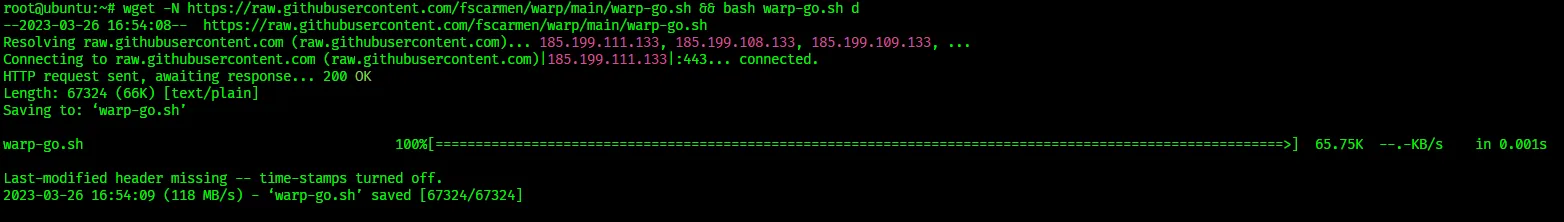
选择语言。
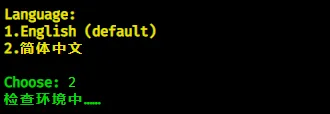
选择账户类型,推荐Teams账户。
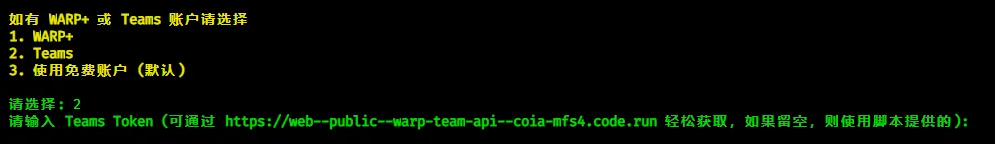
这时候,要输入Teams Token,要获取这个值,必须注册Cloudflare的Zero Trust账号。具体可见油管博主—甬哥侃侃侃的这期视频中的注册Teams账户部分。
输入Teams Token,优先级别选择3-默认即可
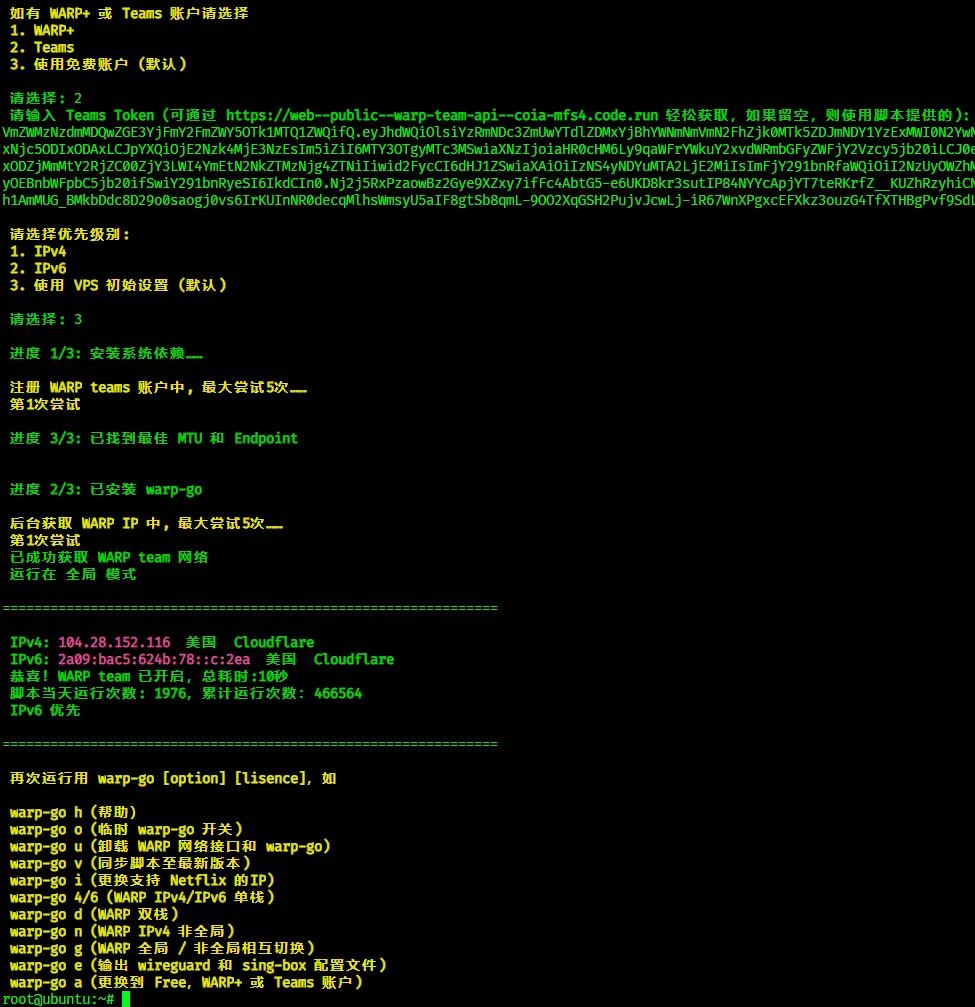
# 进去warp-go脚本配置界面
warp-go
选择3,将vps上warp网络接口转为非全局。
紧接着再此运行warp-go,可以得到如下界面。选择0退出脚本。
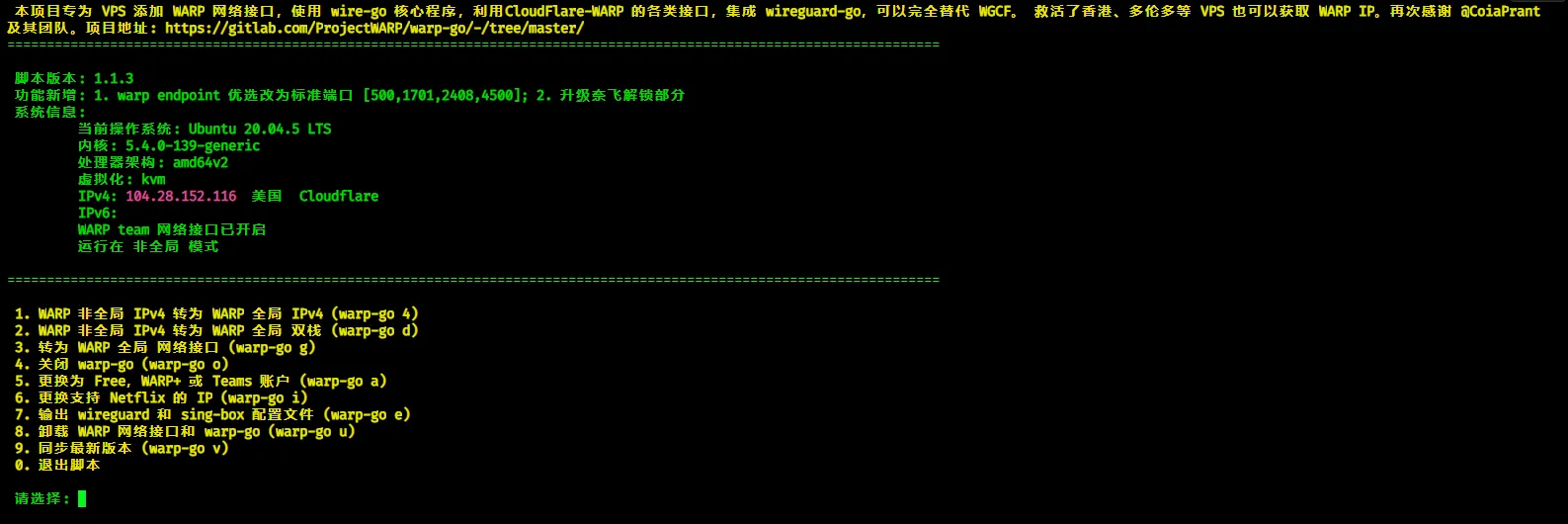
# 显示系统上所有网络接口的信息
ip a
# 使用WARP网络接口访问ip.gs,返回通过WARP接口获取的IP地址。
curl --interface WARP ip.gs
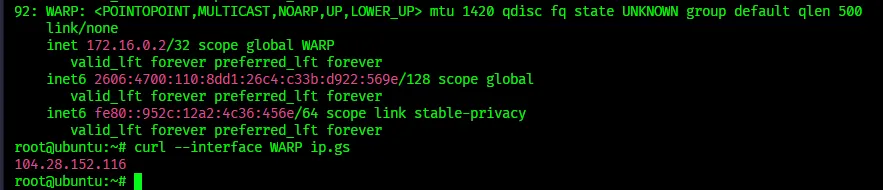
可以看到多出了一个WARP虚拟网卡,指定WARP虚拟网卡访问ip站点,得到和本VPS截然不同的ip地址。
至于为啥指定warp网口访问,得到的ip不是本机的ip?
可见chatgpt4的回答:
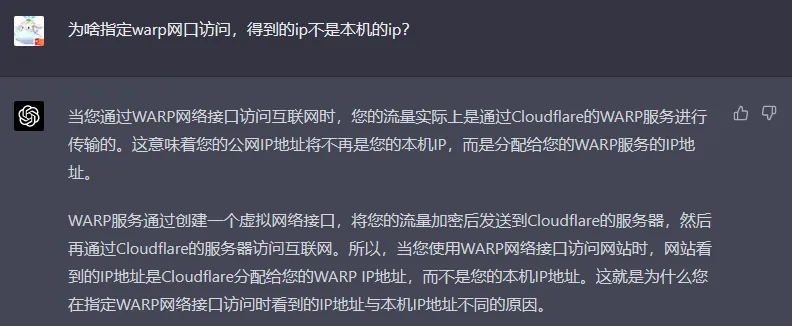
由于我这台vps上原本就已经安装了x-ui面板。x-ui面板的安装教程可以参考油管博主——不良林的这个视频。
登录x-ui的后台管理界面,更改默认的xray配置模板。
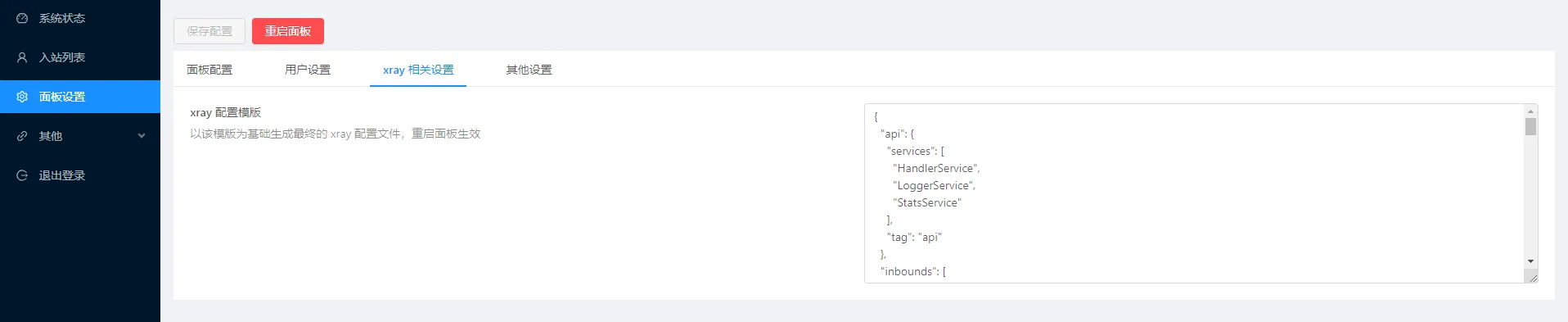
更新(2023.6.1),可以直接更新geo数据,紧接着,出站规则可以直接指定geosite:openai和geosite:bing即可。以下操作规则不全。直接看本篇最后一部分的操作即可。
将默认的配置换为以下内容,保存配置,重启面板。让www.bing.com和chat.openai.com的流量走warp虚拟网络接口。
其余流量走主网络接口(如eth0)。
{
"api": {
"services": [
"HandlerService",
"LoggerService",
"StatsService"
],
"tag": "api"
},
"inbounds": [
{
"listen": "127.0.0.1",
"port": 62789,
"protocol": "dokodemo-door",
"settings": {
"address": "127.0.0.1"
},
"tag": "api"
}
],
"outbounds": [
{
"protocol": "freedom",
"settings": {},
"tag": "direct"
},
{
"protocol": "freedom",
"settings": {},
"streamSettings": {
"sockopt": {
"tcpFastOpen": true,
"interface": "WARP"
}
},
"tag": "warp"
},
{
"protocol": "blackhole",
"settings": {},
"tag": "blocked"
}
],
"policy": {
"system": {
"statsInboundDownlink": true,
"statsInboundUplink": true
}
},
"routing": {
"rules": [
{
"inboundTag": [
"api"
],
"outboundTag": "api",
"type": "field"
},
{
"domain": [
"chat.openai.com",
"www.bing.com"
],
"outboundTag": "warp",
"type": "field"
},
{
"ip": [
"geoip:private"
],
"outboundTag": "blocked",
"type": "field"
},
{
"outboundTag": "blocked",
"protocol": [
"bittorrent"
],
"type": "field"
}
]
},
"stats": {}
}
注:xray配置模板源于chatgpt4。
经过以上操作,使用x-ui面板的结点,就可以访问chat.openai.com以及www.bing.com了。
参考资料
更新版本
# 更新预定义域名规则
wget https://github.com/v2fly/domain-list-community/releases/latest/download/dlc.dat -O /usr/local/x-ui/bin/geosite.dat
紧接着替换xray的默认配置模板。
{
"api": {
"services": [
"HandlerService",
"LoggerService",
"StatsService"
],
"tag": "api"
},
"inbounds": [
{
"listen": "127.0.0.1",
"port": 62789,
"protocol": "dokodemo-door",
"settings": {
"address": "127.0.0.1"
},
"tag": "api"
}
],
"outbounds": [
{
"protocol": "freedom",
"settings": {},
"tag": "direct"
},
{
"protocol": "freedom",
"settings": {},
"streamSettings": {
"sockopt": {
"tcpFastOpen": true,
"interface": "WARP"
}
},
"tag": "warp"
},
{
"protocol": "blackhole",
"settings": {},
"tag": "blocked"
}
],
"policy": {
"system": {
"statsInboundDownlink": true,
"statsInboundUplink": true
}
},
"routing": {
"rules": [
{
"inboundTag": [
"api"
],
"outboundTag": "api",
"type": "field"
},
{
"domain": [
"geosite:openai",
"geosite:bing"
],
"outboundTag": "warp",
"type": "field"
},
{
"ip": [
"geoip:private"
],
"outboundTag": "blocked",
"type": "field"
},
{
"outboundTag": "blocked",
"protocol": [
"bittorrent"
],
"type": "field"
}
]
},
"stats": {}
}
保存配置,重启xui面板,即可实现openai和bing走warp虚拟网络接口。
文档信息
- 版权声明:自由转载-非商用-非衍生-保持署名(创意共享4.0许可证)